<- Back to Glossary
Visual Analytics
Definition, types, and examples
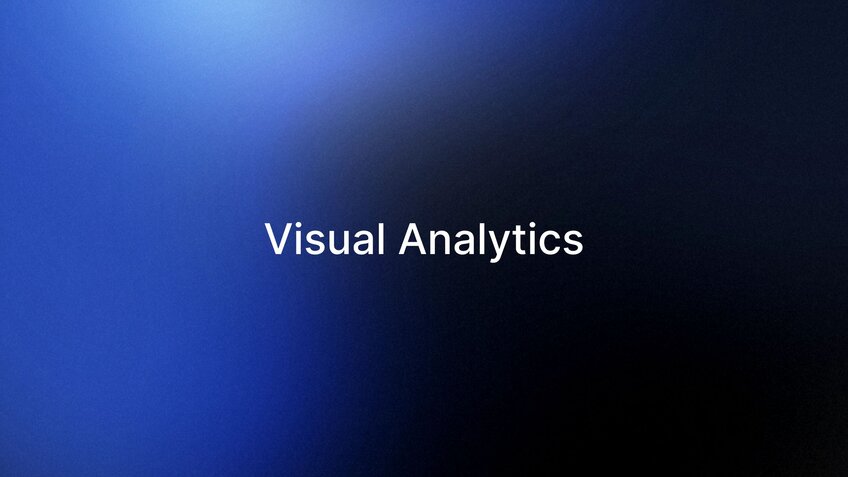
What is Visual Analytics?
Visual analytics is an interdisciplinary field that combines data visualization, human-computer interaction, and advanced analytics to facilitate understanding and decision-making based on complex data. It goes beyond mere data presentation, enabling users to interactively explore and analyze large datasets through visual interfaces.
The core principle of visual analytics is the seamless integration of human intuition with computational power. By presenting data in visual formats, it leverages the human brain's innate ability to recognize patterns, trends, and anomalies. Simultaneously, it harnesses the computer's capacity to process vast amounts of information quickly and accurately.
Definition
Visual analytics can be defined as the science of analytical reasoning facilitated by interactive visual interfaces. It encompasses several key components:
1. Data processing and management
2. Data visualization and representation
3. User interaction and exploration
4. Analytical reasoning and decision support
These components work in concert to transform raw data into actionable insights, enabling users to make informed decisions based on complex, often disparate, datasets.
Types
Visual analytics encompasses various types of techniques and approaches, each suited to different data types and analytical needs:
1. Temporal Visual Analytics:
2. Spatial Visual Analytics:
3. Network Visual Analytics:
4. Text Visual Analytics:
5. Multivariate Visual Analytics:
Each type employs specific visualization techniques and interaction methods tailored to the nature of the data and the analytical goals.
History
The field of visual analytics has evolved significantly over the past few decades, driven by advancements in computing power, data collection, and visualization techniques.
1960s-1970s: Early Foundations
1980s-1990s: Information Visualization
2000s: Formalization of Visual Analytics
2010s-Present: Maturation and Integration
Recent developments have seen visual analytics becoming increasingly important in fields such as cybersecurity, where real-time analysis of vast network data is crucial, and in healthcare, where it aids in understanding complex patient data and treatment outcomes.
Examples of Visual Analytics
1. Pandemic Response During the COVID-19 pandemic, visual analytics played a crucial role in tracking the spread of the virus, analyzing vaccination rates, and predicting outbreak hotspots. Interactive dashboards, such as those developed by Johns Hopkins University, became essential tools for policymakers and the public alike.
2. Financial Market Analysis Investment firms and banks use visual analytics to identify market trends, assess risk, and make trading decisions. Tools like Bloomberg Terminal provide real-time visual analysis of market data, enabling traders to spot opportunities and react quickly to market changes.
3. Urban Planning and Smart Cities Cities like Singapore and Barcelona use visual analytics to optimize traffic flow, manage energy consumption, and improve public services. These systems integrate data from various sources, including IoT sensors, to create comprehensive visual representations of urban dynamics.
4. Cybersecurity Threat Detection Companies like Darktrace use visual analytics to detect and respond to cyber threats in real-time. Their AI-powered systems visualize network activity, making it easier for security teams to identify and investigate anomalies.
5. Healthcare Analytics Visual analytics tools are used in healthcare to analyze patient outcomes, optimize treatment plans, and identify potential public health issues. For instance, IBM Watson Health provides visual analytics solutions that help healthcare providers make data-driven decisions and improve patient care.
Tools and Websites
The visual analytics landscape includes a wide range of tools and platforms, catering to different user needs and skill levels:
1. Tableau
2. Julius
3. Microsoft Power BI
4. D3.js (Data-Driven Documents)
5. R with ggplot2:
6. Python libraries (Matplotlib, Seaborn, Plotly)
7. Gephi
8. Google Data Studio
These tools continue to evolve, with recent updates focusing on integration with AI and machine learning capabilities, improved natural language querying, and enhanced support for real-time data processing.
In the Workforce
Visual analytics has become an integral part of many professions and industries, transforming how organizations approach data-driven decision-making:
1. Data Scientists and Analysts
2. Business Intelligence Professionals
3. Marketing and Sales Teams
4. Financial Analysts
5. Healthcare Professionals
6. Urban Planners and Government Officials
7. Supply Chain Managers
8. Researchers and Scientists
The demand for visual analytics skills has grown significantly in recent years. According to the World Economic Forum's "Future of Jobs Report 2023," data analysis and visualization skills are among the top skills expected to be in high demand across industries. This trend has led to the emergence of specialized roles such as "Data Visualization Specialist" and "Visual Analytics Consultant."
Furthermore, the integration of visual analytics into various professional fields has spurred the development of specialized training programs and certifications. Universities and online learning platforms now offer courses specifically focused on visual analytics, combining aspects of data science, design, and domain-specific knowledge.
Frequently Asked Questions
How is visual analytics different from data visualization?
Visual analytics goes beyond data visualization by integrating interactive exploration and analytical reasoning. While data visualization focuses on presenting data visually, visual analytics emphasizes the process of gaining insights through interaction with visual representations of data.
What skills are needed to excel in visual analytics?
A combination of skills is beneficial:
Can visual analytics handle big data?
Yes, many modern visual analytics tools and platforms are designed to handle large datasets. They often employ techniques like data sampling, aggregation, and distributed computing to manage and visualize big data effectively.
How is AI changing visual analytics?
AI is enhancing visual analytics in several ways:
What are some challenges in visual analytics?
Common challenges include:
How can organizations implement visual analytics effectively?
Successful implementation often involves:
