<- Back to Glossary
Line Graph
Definition, types, and examples
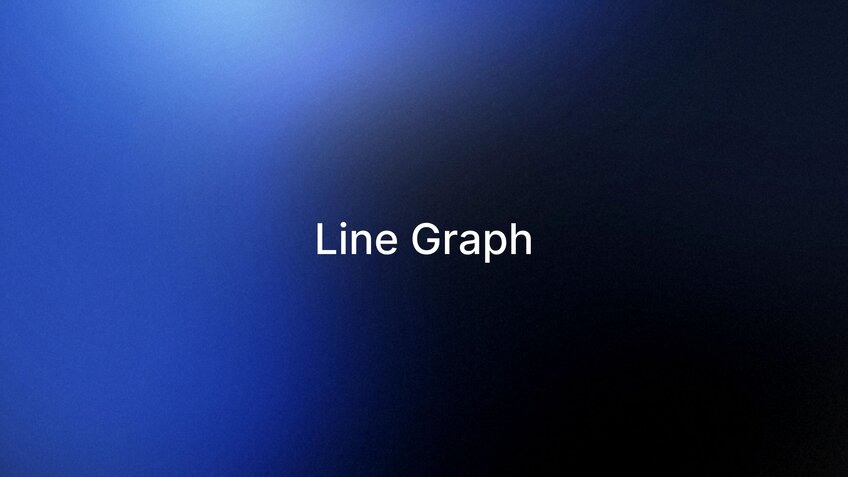
What is a Line Graph?
A line graph, also known as a line chart or line plot, is a type of graph used to display information that changes over time. Line graphs are one of the most fundamental and widely used data visualization tools, employed across various fields from finance and economics to science and social studies. They excel at showing trends, patterns, and relationships between variables, particularly when tracking changes over continuous intervals.
Definition
A line graph is a type of chart used to visualize data that changes over time. It displays information as a series of data points connected by straight line segments on a coordinate system. The x-axis typically represents time intervals, while the y-axis represents the quantity being measured. The resulting line allows viewers to quickly grasp trends, fluctuations, and patterns in the data.
Key characteristics of line graphs include:
1. Coordinate system: Usually consists of an x-axis (horizontal) and y-axis (vertical).
2. Data points: Represent individual measurements or observations.
3. Connecting lines: Join the data points to show continuity and trends.
4. Scales: Consistent scales on both axes to ensure accurate representation.
5. Labels: Clear labeling of axes, data series, and often key points for easy interpretation.
6. Legend: Used when multiple data series are presented on the same graph.
7. Grid lines: Optional, used to aid in reading values from the graph.
8. Color coding: Often used to distinguish between different data series in multi-line graphs.
Types
Line graphs come in various forms, each suited to different types of data and analytical needs:
1. Simple Line Graph: The most basic form, showing a single data series over time.
2. Multiple Line Graph: Displays two or more data series on the same graph, allowing for comparison.
3. Stacked Line Graph: Similar to multiple line graphs, but the areas between lines are filled, showing cumulative totals.
4. Step Line Graph: Uses vertical and horizontal lines to connect data points, useful for displaying data that changes at irregular intervals.
5. Dual-Axis Line Graph: Uses two y-axes to display two related but differently scaled data series.
6. Smoothed Line Graph: Uses curved lines instead of straight segments to connect data points, often used for aesthetic purposes or to emphasize overall trends.
7. Area Graph: A variation where the area between the line and the x-axis is filled, emphasizing total volume over time.
8. Sparkline: A small, word-sized graphic that provides a visual representation of data, often used in dashboards or reports.
History
The development of line graphs is intertwined with the broader history of data visualization and statistical graphics:
1786: Playfair publishes "The Commercial and Political Atlas," which includes various line graphs, solidifying their use in economic analysis.
1800s: Line graphs gain popularity in scientific publications, particularly in fields like astronomy and physics.
1915: W.C. Brinton publishes "Graphic Methods for Presenting Facts," popularizing the use of line graphs in business and management.
1960s-1970s: The advent of computer graphics allows for easier creation of line graphs, leading to their increased use in various fields.
1980s-1990s: Spreadsheet software like Microsoft Excel makes line graph creation accessible to a broader audience.
2000s: Interactive and dynamic line graphs become possible with web technologies and data visualization libraries.
2010s-Present: Advanced data visualization tools enable the creation of complex, real-time line graphs with features like zooming, panning, and data brushing.
Examples of Line Graphs
Line graphs are used across various disciplines to visualize trends and patterns:
1. Finance: Stock market performance is often displayed using line graphs, showing price changes over time. For instance, the S&P 500 index is frequently represented as a line graph to illustrate market trends.
2. Climate Science: The famous "hockey stick" graph, showing global temperature anomalies over the past millennium, is a line graph that has been instrumental in communicating climate change trends.
3. Economics: Central banks use line graphs to display economic indicators like GDP growth, inflation rates, and unemployment figures over time.
4. Health and Fitness: Fitness trackers and health apps often use line graphs to show users their progress in metrics like weight, heart rate, or daily step count over time.
5. Technology: In the field of computing, line graphs are used to display performance metrics like CPU usage, network traffic, or website visits over time.
Tools and Websites
Numerous tools and platforms facilitate the creation and analysis of line graphs:
1. Microsoft Excel: Widely used for creating basic to moderately complex line graphs.
2. Julius: A useful tool to plot and interpret time-series data or trends, allowing users to visualize changes over time or across continuous variables.
3. Google Sheets: Offers free, web-based line graph creation with collaboration features.
4. Tableau: Provides robust capabilities for creating interactive and dynamic line graphs.
5. R (with ggplot2): Popular in academic and scientific contexts for creating highly customizable line graphs.
6. Python (with libraries like Matplotlib and Seaborn): Favored by data scientists for creating line graphs programmatically.
7. D3.js: A JavaScript library for creating complex, interactive line graphs for web applications.
7. Plotly: Offers both a Python library and a web-based platform for creating interactive line graphs.
In the Workforce
The use of line graphs has impacted various professions and created new opportunities:
1. Data Analysts: Regularly use line graphs to visualize trends and patterns in time-series data.
2. Financial Analysts: Employ line graphs to track and forecast financial performance, stock prices, and economic indicators.
3. Marketing Professionals: Utilize line graphs to analyze trends in metrics like customer acquisition, retention, and campaign performance over time.
4. Project Managers: Use line graphs in burndown charts to track project progress and resource utilization.
5. Scientists and Researchers: Rely on line graphs to visualize experimental results and long-term trends in various phenomena.
6. Business Executives: Use line graphs in dashboards and reports to monitor key performance indicators (KPIs) over time.
7. Journalists and Data Journalists: Create line graphs to illustrate trends and patterns in data-driven stories.
Frequently Asked Questions
When should I use a line graph instead of other chart types?
Line graphs are ideal for showing trends over time or continuous data. They're particularly effective when you want to display changes, fluctuations, or comparisons of trends between different data series.
Can line graphs be misleading?
Yes, line graphs can be misleading if not created correctly. Common issues include using inconsistent scales, truncating the y-axis, or connecting discrete data points that shouldn't be connected.
How do I choose the right scale for my line graph?
The scale should be chosen to clearly show the data without distorting it. The y-axis doesn't always need to start at zero, but any truncation should be clearly indicated to avoid misrepresentation.
What's the difference between a line graph and a scatter plot?
While both use a coordinate system, line graphs connect data points with lines to show continuity, typically over time. Scatter plots show individual data points without connecting them, often to show the relationship between two variables.
How can I make my line graphs more accessible?
To improve accessibility, use clear, high-contrast colors, provide text alternatives for screen readers, and consider using different line styles (e.g., dotted, dashed) in addition to colors to distinguish between multiple data series.
Are there any recent innovations in line graph design?
Recent innovations include interactive features in digital line graphs, such as hover-over information, zooming and panning capabilities, and real-time data updates. There's also a growing trend towards minimalist designs that focus on the most crucial data points and the use of AI to generate insights from line graph data.
