<- Back to Glossary
Heatmap
Definition, types, and examples
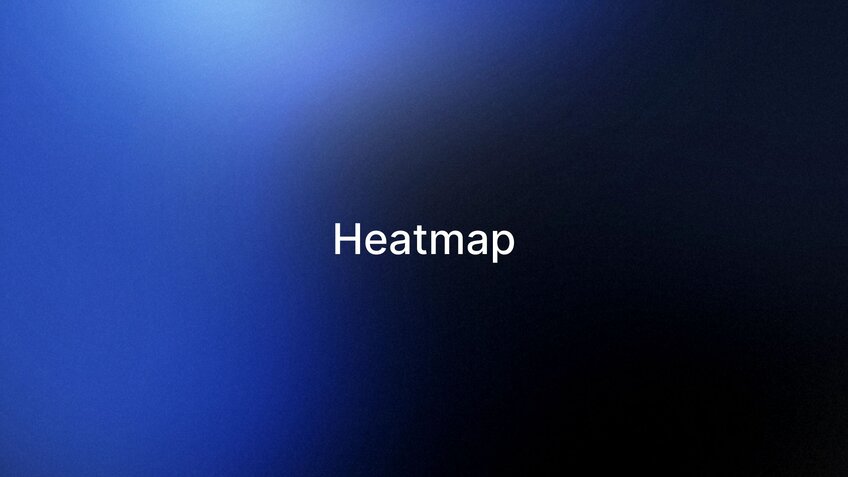
What is a Heatmap?
A heatmap is a data visualization technique that represents numerical values using colors. It provides an intuitive way to understand complex data sets by displaying variations in data density or frequency across two dimensions. Heatmaps are widely used in various fields, from web analytics to scientific research, offering a powerful tool for identifying patterns, trends, and outliers in large datasets.
Definition
A heatmap is a graphical representation of data where individual values in a matrix are represented as colors. Typically, the data is arranged in a grid-like structure, with each cell's color intensity corresponding to its value. The term "heat" in heatmap refers to the color intensity, with warmer colors (like red) often representing higher values and cooler colors (like blue) representing lower values.
Key characteristics of heatmaps include:
1. Color scale: A spectrum of colors representing the range of data values.
2. Data matrix: Information organized in rows and columns.
3. Legend: A key explaining the color-to-value mapping.
4. Axes labels: Descriptions of what each row and column represents.
5. Interactivity: In digital formats, heatmaps often allow users to hover over or click on cells for more detailed information.
Types
Heatmaps come in various forms, each suited to different types of data and analytical needs:
1. Cluster Heatmaps: These are used in biological sciences and data mining to reveal hierarchical clusters in data. Rows and columns are often reordered to group similar data together, creating visible patterns.
2. Geographic Heatmaps: Overlay color-coded data on geographic maps. They're commonly used in weather forecasting, population density studies, and epidemiology.
3. Web Heatmaps: Show user interaction on websites, indicating where users click, scroll, or spend time on a page. These are crucial for UX/UI design and conversion rate optimization.
4. Financial Heatmaps: Used in finance to display stock market performance, with colors representing price changes across different sectors or time periods.
5. Correlation Heatmaps: Visualize the correlation between different variables in a dataset, often used in statistical analysis and machine learning.
6. 3D Heatmaps: Represent three-dimensional data, with the third dimension often shown through color intensity or as a separate axis.
History
The concept of using color to represent data has roots in various scientific and artistic practices, but the modern heatmap has a more recent history:
1873: Toussaint Loua creates one of the earliest known heatmaps, visualizing social statistics of Paris districts.
1957: Sneath introduces the idea of reordering rows and columns to reveal patterns, a key feature of modern cluster heatmaps.
1950s-1960s: Development of computer-generated weather maps, an early application of geographic heatmaps.
1980s: With the advent of color computer displays, heatmaps become more widely used in scientific visualization.
1990s: The term "heatmap" gains popularity, particularly in financial visualizations.
2000s: Web analytics tools start incorporating heatmaps for website user behavior analysis.
2010s: Interactive and real-time heatmaps become more common with advances in data processing and visualization technologies.
2020s: AI-driven heatmap generation and analysis emerge, enhancing the depth and speed of insights derived from complex datasets.
Examples of Heatmaps
Heatmaps have found applications across diverse fields:
1. Climate Science: The Intergovernmental Panel on Climate Change (IPCC) uses heatmaps to visualize global temperature changes over time, making complex climate data more accessible to policymakers and the public.
2. Genomics: In cancer research, heatmaps are used to visualize gene expression patterns across different types of cancer cells, helping identify potential targets for therapy.
3. Sports Analytics: In basketball, teams use heatmaps to analyze shot accuracy from different court positions, informing both offensive and defensive strategies.
4. Urban Planning: Cities use heatmaps to visualize traffic patterns, helping optimize traffic light timing and identify areas needing infrastructure improvements.
5. Marketing: E-commerce websites use heatmaps to understand which product features attract the most attention, guiding design and pricing decisions.
Tools and Websites
Several tools and platforms have emerged to facilitate the creation and analysis of heatmaps:
1. Seaborn: A Python data visualization library that includes powerful heatmap functions.
2. Julius: Visualizes data density and patterns, enabling users to easily interpret complex datasets through color-coded matrices.
3. Tableau: Offers robust heatmap capabilities for business intelligence and data analysis.
4. Hotjar: Provides website heatmaps for user behavior analysis.
5. R (with packages like ggplot2): Widely used in academic and scientific contexts for creating complex heatmaps.
6. Microsoft Excel: Offers conditional formatting features that can create simple heatmaps.
7. Google Analytics: Includes heatmap-like features for analyzing website user interaction.
8. Maptitude: Specializes in geographic heatmaps for business and demographic analysis.
In the Workforce
The proliferation of heatmaps has impacted various professions and created new opportunities:
1. Data Scientists: Use heatmaps to explore correlations in large datasets and communicate findings effectively.
2. UX/UI Designers: Rely on website heatmaps to optimize user interfaces and improve user experience.
3. Business Analysts: Employ heatmaps to present complex business data in an easily digestible format for decision-makers.
4. Marketers: Utilize heatmaps to analyze customer behavior and optimize marketing strategies.
5. Bioinformaticians: Create and interpret heatmaps to analyze gene expression data and other biological information.
6. Climate Scientists: Use geographic heatmaps to model and communicate climate change impacts.
7. Financial Analysts: Rely on heatmaps to visualize market trends and stock performance across sectors and time periods.
Frequently Asked Questions
How do you interpret a heatmap?
Interpretation involves understanding the color scale, identifying patterns or clusters, and relating the colors to the underlying data values. It's important to consider the context of the data and any accompanying legends or axis labels.
What are the advantages of using heatmaps?
Heatmaps allow for quick visual assessment of large datasets, make it easy to spot patterns and outliers, and can reveal relationships between variables that might not be apparent in raw data.
Are there any limitations to heatmaps?
Heatmaps can sometimes obscure fine details in data, and color perception can vary between individuals. They may also be less effective for precise numerical comparisons.
How are heatmaps different from other data visualization methods?
Heatmaps excel at showing patterns across two dimensions simultaneously, which sets them apart from bar charts or line graphs. They're particularly useful for large datasets where individual data points would be too numerous to display effectively.
Can heatmaps be used for real-time data visualization?
Yes, many modern applications use real-time heatmaps, especially in fields like network monitoring, live website analytics, and financial trading platforms.
How are AI and machine learning impacting heatmap analysis?
AI is being used to generate more sophisticated heatmaps, automatically detect patterns, and provide predictive insights. Machine learning algorithms can process vast amounts of data to create dynamic, adaptive heatmaps.
