<- Back to Glossary
Dashboard
Definition, types, and examples
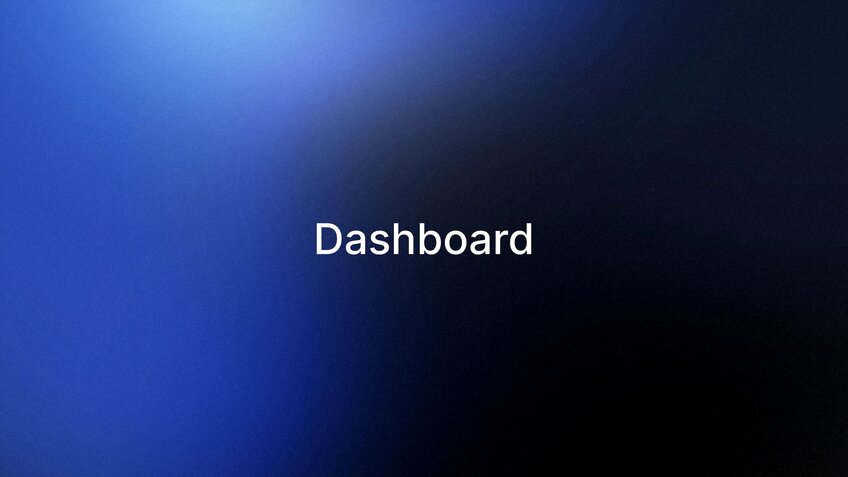
What is a Dashboard?
A dashboard is a visual display of the most important information needed to achieve one or more objectives, consolidated and arranged on a single screen so the information can be monitored at a glance. In the digital age, dashboards have become ubiquitous tools for data visualization and management across various fields, from business analytics to personal productivity.
Definition
A dashboard, in its essence, is a user interface that organizes and presents information in a way that is easy to read and understand. It typically displays key performance indicators (KPIs), metrics, and data points relevant to a specific objective or business process. The term "dashboard" is borrowed from the automotive industry, where a car's dashboard provides drivers with critical information about the vehicle's performance at a glance.
Types
Dashboards come in various forms, each designed to serve specific purposes:
1. Strategic Dashboards: These focus on high-level measures of performance and forecasts. They're typically used by executive teams to align organizational goals and strategies.
2. Operational Dashboards: Designed for monitoring operations, these dashboards display real-time data and are often used by front-line workers and managers to track daily activities.
3. Analytical Dashboards: These provide in-depth data analysis with drill-down capabilities. They're used by data analysts and business intelligence professionals to identify trends and make data-driven decisions.
4. Tactical Dashboards: Sitting between strategic and operational dashboards, these focus on mid-term goals and processes, often used by mid-level managers.
5. IoT Dashboards: With the rise of the Internet of Things (IoT), these dashboards display data from connected devices and sensors, enabling real-time monitoring of physical systems.
History
The concept of dashboards has evolved significantly over time:
Early 20th Century: The term "dashboard" originated from the wooden board in horse-drawn carriages that protected passengers from mud "dashed up" by the horses' hooves.
1960s-1970s: With the advent of computers, early forms of digital dashboards emerged in the form of Decision Support Systems (DSS).
1980s-1990s: The rise of Executive Information Systems (EIS) marked a significant step towards modern dashboards, providing executives with easy access to key business data.
Late 1990s-Early 2000s: The dot-com boom and advances in web technologies led to the development of web-based dashboards, making data more accessible across organizations.
2010s-Present: The era of big data, cloud computing, and artificial intelligence has dramatically enhanced dashboard capabilities. Modern dashboards now offer real-time updates, predictive analytics, and interactive visualizations.
Examples of Dashboards
1. Business Intelligence Dashboards: Tools like Tableau and Power BI allow companies to visualize sales data, customer metrics, and financial performance.
2. Marketing Analytics Dashboards: Platforms such as Google Analytics and Adobe Analytics provide marketers with insights into website traffic, user behavior, and campaign performance.
3. Project Management Dashboards: Tools like Jira and Trello offer visual representations of project progress, task assignments, and deadlines.
4. Personal Finance Dashboards: Apps like Mint and Personal Capital aggregate financial data from various accounts, providing users with a comprehensive view of their financial health.
5. Healthcare Dashboards: In hospitals, these might display patient vital signs, bed occupancy rates, and emergency response times.
Tools and Websites
The dashboard market has exploded in recent years, with numerous tools catering to various needs:
1. Data Visualization Tools:
2. Business Intelligence Platforms:
3. Open-Source Options:
4. Specialized Dashboard Tools:
5. Cloud Service Provider Dashboards:
In the Workforce
Dashboards have become integral to modern work environments across various industries:
1. Business and Finance: Executives use dashboards to monitor company performance, track financial metrics, and make strategic decisions. For instance, a CFO might use a dashboard to track cash flow, revenue growth, and expense ratios in real-time.
2. Marketing and Sales: Teams rely on dashboards to track campaign performance, lead generation, and sales pipelines. A marketing manager might use a dashboard to monitor social media engagement, website traffic, and conversion rates across different channels.
3. Manufacturing and Supply Chain: Dashboards help monitor production efficiency, inventory levels, and supply chain disruptions. A factory manager could use a dashboard to track machine uptime, production output, and quality control metrics.
4. Healthcare: Medical professionals use dashboards to monitor patient vital signs, track hospital resources, and manage public health data. During the COVID-19 pandemic, many health organizations used dashboards to track infection rates, hospital capacity, and vaccination progress.
5. Information Technology: IT teams use dashboards to monitor network performance, server health, and cybersecurity threats. A network administrator might use a dashboard to track bandwidth usage, server uptime, and potential security breaches in real-time.
6. Human Resources: HR departments leverage dashboards to track employee performance, engagement levels, and recruitment metrics. An HR manager might use a dashboard to monitor employee turnover rates, training completion, and diversity hiring goals.
7. Education: Schools and universities use dashboards to track student performance, attendance, and resource allocation. An academic advisor might use a dashboard to monitor student grades, course completion rates, and at-risk student indicators.
The proliferation of dashboards in the workforce has led to increased data literacy among employees and a more data-driven approach to decision-making across organizations.
Frequently Asked Questions
What makes a good dashboard?
A good dashboard should be:
How do dashboards differ from reports?
While both present data, dashboards are designed for quick, at-a-glance monitoring and typically display real-time or near-real-time data. Reports, on the other hand, often provide more detailed, static information and are used for in-depth analysis or historical record-keeping.
Can dashboards replace traditional reporting methods?
Dashboards complement rather than replace traditional reporting. While dashboards are excellent for real-time monitoring and quick decision-making, detailed reports are still valuable for in-depth analysis and formal documentation.
How has artificial intelligence impacted dashboard development?
AI has significantly enhanced dashboard capabilities, enabling:
What are the challenges in implementing effective dashboards?
Common challenges include:
How do mobile dashboards differ from desktop versions?
Mobile dashboards are designed for smaller screens and touch interfaces. They often focus on key metrics and simplified visualizations, prioritizing essential information for on-the-go access. Desktop versions typically offer more detailed views and advanced interaction options.
What role do dashboards play in data democratization?
Dashboards play a crucial role in making data accessible and understandable to a wider audience within organizations. By presenting complex data in visual, easy-to-understand formats, dashboards help non-technical users make data-driven decisions, fostering a culture of data literacy across all levels of an organization.
