<- Back to Glossary
Bar Chart
Definition, types, and examples
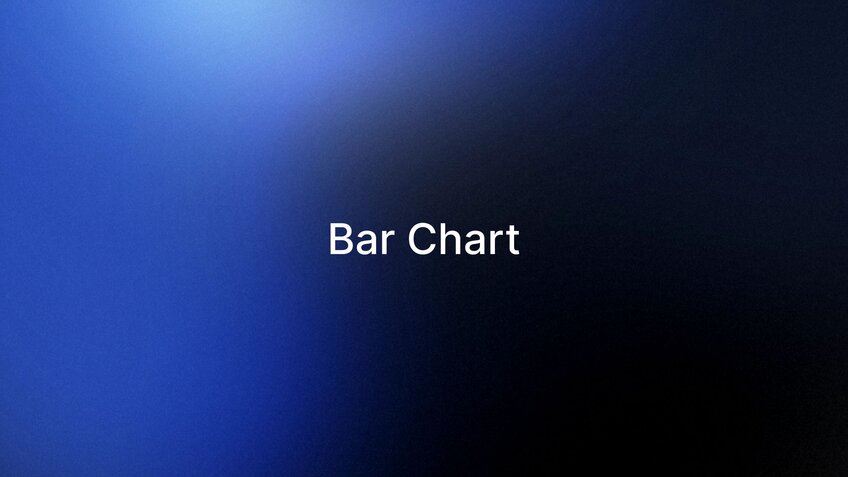
What is a Bar Chart?
A bar chart, also known as a bar graph, is a fundamental data visualization tool used to represent categorical data with rectangular bars. These bars, whose lengths or heights are proportional to the values they represent, provide a clear and intuitive way to compare different categories or track changes over time. Bar charts are widely used across various fields, from business and economics to science and social studies, due to their simplicity and effectiveness in conveying information.
Definition
A bar chart is a type of graph where data is represented by rectangular bars, with the length of each bar proportional to the value it represents. The bars can be plotted vertically or horizontally, with one axis showing the categories being compared and the other axis representing a measured value. This simple yet powerful format allows for quick visual comparisons between different categories or the same category over different time periods.
Key characteristics of bar charts include:
1. Rectangular bars: The primary visual elements representing data values.
2. Axes: Typically, one axis for categories and another for values.
3. Scales: A consistent scale on the value axis to ensure accurate comparisons.
4. Labels: Clear labeling of axes, bars, and often values for easy interpretation.
5. Legend: Used when multiple series of data are presented in the same chart.
6. Colors: Often used to distinguish between different categories or data series.
7. Spacing: Gaps between bars to visually separate categories.
Types
Bar charts come in various forms, each suited to different types of data and analytical needs:
1. Vertical Bar Chart (Column Chart): The standard form with vertical bars, ideal for comparing values across categories.
2. Horizontal Bar Chart: Uses horizontal bars, particularly useful when category names are long or there are many categories.
3. Grouped Bar Chart: Displays multiple series of data side by side, allowing for comparison within and between categories.
4. Stacked Bar Chart: Bars are divided into sub-parts to show the composition of each category.
5. 100% Stacked Bar Chart: Similar to stacked bar charts, but each bar represents 100%, showing relative proportions within categories.
6. Histogram: A special type of bar chart used to display the distribution of continuous data.
7. Floating Bar Chart: Bars float between a start and end value, often used to show ranges or durations.
8. Bullet Graph: A variation that includes additional elements like target markers and performance ranges.
History
The development of bar charts is intertwined with the broader history of data visualization:
1786: William Playfair, often considered the father of statistical graphics, introduces the bar chart in his book "The Commercial and Political Atlas."
1801: Playfair uses a bar chart to compare the price of wheat with weekly wages, demonstrating the chart's utility in economic analysis.
Late 19th century: Bar charts gain popularity in scientific and business publications.
1920s-1930s: The use of bar charts in newspapers and magazines becomes more common, making them familiar to the general public.
1970s-1980s: With the advent of personal computers, creating bar charts becomes easier and more accessible.
1990s: Spreadsheet software like Microsoft Excel popularizes bar chart creation for business users.
2000s: Interactive and dynamic bar charts become possible with web technologies.
2010s-Present: Advanced data visualization tools enable the creation of complex, interactive bar charts with real-time data updates.
Examples of Bar Charts
Bar charts are used across various disciplines to visualize data and communicate insights:
1. Economics: Central banks like the Federal Reserve use bar charts to illustrate economic indicators such as GDP growth rates across different countries or sectors.
2. Market Research: Companies use bar charts to display survey results, such as customer satisfaction scores across different product features or service areas.
3. Public Health: During the COVID-19 pandemic, bar charts were widely used to compare infection rates, vaccination progress, and mortality rates across different regions or demographics.
4. Environmental Science: Organizations like the EPA use bar charts to compare pollution levels across cities or track changes in greenhouse gas emissions over time.
5. Education: Schools and universities often use bar charts to visualize student performance across different subjects or to compare graduation rates between institutions.
Tools and Websites
Numerous tools and platforms facilitate the creation and analysis of bar charts:
1. Microsoft Excel: Widely used for creating basic to moderately complex bar charts.
2. Google Sheets: Offers free, web-based bar chart creation with collaboration features.
3. Julius: A user-friendly tool to visualize categorical data, enabling quick comparisons of values across different groups or categories.
4. Tableau: Provides robust capabilities for creating interactive and dynamic bar charts.
5. R (with ggplot2): Popular in academic and scientific contexts for creating highly customizable bar charts.
6. Python (with libraries like Matplotlib and Seaborn): Favored by data scientists for creating bar charts programmatically.
7. D3.js: A JavaScript library for creating complex, interactive bar charts for web applications.
8. Datawrapper: A web-based tool that simplifies the creation of publication-ready bar charts.
In the Workforce
The use of bar charts has impacted various professions and created new opportunities:
1. Data Analysts: Regularly use bar charts to present findings and compare metrics across different categories or time periods.
2. Business Managers: Employ bar charts to visualize key performance indicators (KPIs) and make data-driven decisions.
3. Marketing Professionals: Utilize bar charts to compare campaign performance, analyze market share, and present consumer insights.
4. Financial Analysts: Use bar charts to compare financial performance across different periods, products, or companies.
5. Journalists and Data Journalists: Create bar charts to illustrate stories and make complex data more accessible to readers.
6. Public Policy Analysts: Leverage bar charts to compare policy outcomes across different regions or demographic groups.
7. Human Resource Professionals: Use bar charts to visualize employee satisfaction scores, recruitment metrics, or training outcomes.
Frequently Asked Questions
When should I use a bar chart instead of other chart types?
Bar charts are ideal for comparing values across distinct categories. They're particularly effective when you have categorical data and want to show differences in magnitude. For continuous data or trends over time, line charts might be more appropriate.
Can bar charts be misleading?
Yes, bar charts can be misleading if not created correctly. Common issues include not starting the value axis at zero, using inconsistent scales, or manipulating the aspect ratio to exaggerate differences.
How many categories can a bar chart effectively display?
While there's no strict limit, bar charts typically become less effective when displaying more than 15-20 categories. For larger datasets, consider grouping categories or using alternative visualization methods.
What's the difference between a bar chart and a histogram?
While they look similar, bar charts represent categorical data with spaces between bars, while histograms represent continuous data with no spaces, showing the distribution of a dataset.
How can I make my bar charts more accessible?
To improve accessibility, use clear, high-contrast colors, provide text alternatives for screen readers, and consider using patterns in addition to colors to distinguish between bars.
Are there any recent innovations in bar chart design?
Recent innovations include interactive features in digital bar charts, such as hover-over information, drill-down capabilities, and real-time data updates. There's also a growing trend towards minimalist designs that focus on the most crucial data points.
