August 5th, 2024
Top 5 IBM SPSS Alternatives
By Connor Martin · 12 min read
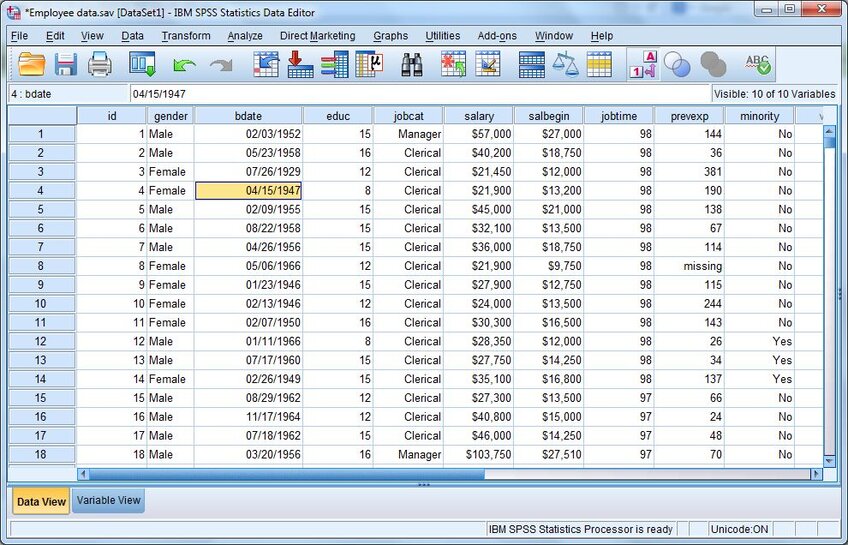
You have to have the right tools for the job to carry out effective, reliable data analysis. IBM SPSS Statistics is one of those tools, and has been for a long time. This program was first released over 50 years ago, and it’s still going strong.
It’s efficient, intuitive, and easy to work with. But it’s not perfect. So, let’s look at some of the best SPSS alternatives you might be better off working with instead.
This descriptive vs. inferential statistics guide breaks down all the big differences between the two.
Understanding SPSS
Before we explore any SPSS alternative, let’s first take a look at what SPSS is and what it’s used for.
SPSS – its full name is IBM SPSS Statistics – is a suite of software programs for statistics, data analysis, and data management. It’s used by a broad range of professionals, from those in business intelligence to market researchers and data science experts, too.
Even governmental agencies and health research organizations make use of IBM SPSS Statistics on a daily basis, thanks to its many helpful features and functions.
It’s a piece of software with a lot of history behind it, having first launched in the late 1960s. Back then, and for many subsequent decades, it was known simply as SPSS (which originally stood for Statistical Package for the Social Sciences, and was later changed to Statistical Product and Service Solutions). But, in 2009, IBM acquired it, later renaming it IBM SPSS Statistics.
Some of the key features of this tool include statistical analysis, data management, and data documentation. It allows users to work with data and stats in numerous ways, extracting valuable insights, breaking down vast datasets, and creating visual representations of data, too.
SPSS Pros
Some of the benefits of working with IBM SPSS Statistics include:
- Intuitive: Statistical computing is quite complicated, but SPSS makes it relatively easy, even for inexperienced and new users.
- Versatile: SPSS has a huge range of features, helping with everything from data cleaning and management to advanced statistical analysis.
- Accurate: Thanks to its smart design, SPSS allows you to work with your stats accurately, producing reliable, actionable insights and conclusions with minimal margin for error.
SPSS Cons
Unfortunately, SPSS isn’t perfect. Here are some reasons you might want to switch to an SPSS alternative:
- Expensive: IBM SPSS isn’t the cheapest statistical analysis solution. In fact, those who want to make the most of this tool will have to spend thousands of dollars.
- Struggles with Specific Forms of Data Analysis: While there’s a lot that SPSS can do, it does struggle with certain niche or specific types of statistical analyses.
- Slow Processing Speeds: Many users have complained about IBM SPSS Statistics being slow to process certain datasets, especially very large ones.
What Are the 5 Best Alternatives to IMB SPSS?
The best IBM SPSS Statistics alternatives include:
1. Julius AI
2. PSPP
3. R
4. RStudio
5. JASP
#1 - Julius AI
Julius AI is an AI-powered data analysis tool and arguably the easiest SPSS alternative to work with. It’s capable of many of the same functions as SPSS but with far less hassle and complexity.
Users can simply let the AI look at their data and provide simple prompts about what sort of analysis they want. Then, the AI does the hard work, carrying out advanced analytics processes in a matter of seconds. It’s lightning-fast, free from any risks of human error, and free to start working with, too, making it many people’s go-to stats analysis solution.

#2 - PSPP
PSPP is, in effect, the open-source answer to IBM SPSS Statistics. It’s not 100% identical to SPSS, but it is very similar, so SPSS users should feel at home with this software.
You can work in many of the same file types and formats with PSPP as you would with SPSS. It also does many of the same types of data exploration and analysis, all for free. It can do T-tests, for example, as well as logistic regression, descriptive statistics, and reliability analysis, though it may struggle with some of the more advanced and complicated statistical formulas.
#3 - R
R is another free SPSS alternative, used far and wide for data and statistical analysis. It takes the form of a programming language and run-time environment, designed entirely with stats and data in mind.
R is a comprehensive statistical analysis tool, with a vast array of functions. From data manipulation to chart creation, there’s so much it can do. It’s one of the most versatile IBM SPSS Statistics alternatives, suitable for use among everyone from stats students to data miners. However, it does have a bit of a steep learning curve when compared to IBM SPSS Statistics.
#4 - RStudio
As the name implies, RStudio is an SPSS alternative that is directly linked to R. It’s basically a development environment for the R language.
With RStudio, you can work with R freely and easily, importing data, cleaning it, transforming it, extracting insights, creating visuals, and so on. It also supports machine learning features, predictive analytics, and an array of advanced statistical analysis functions. If you’re used to working with R but want to get even more out of it or streamline certain functions, RStudio is a good tool to turn to.
#5 - JASP
JASP, which stands for Jeffreys’s Amazing Statistics Program is yet another free, open-source SPSS alternative with a lot to offer.
Designed to be similar to SPSS, it should feel familiar to those who have a history with IBM’s solution. It’s simple, intuitive, and easy to work with, offering multiple stats analysis functions in both classic and Bayesian variants. You can carry out everything from linear regression to reliability analysis, T-tests, and visual modeling in JASP.
Discover How Julius AI Offers Better Statistical Analysis Than SPSS
SPSS is certainly not a bad tool to use for stats analysis. But it isn’t the be-all and end-all of stats-based software, nor should it be your only go-to tool for the likes of statistical analysis and data manipulation.
Instead, it’s wise to seek out alternatives to SPSS that can help you work with data in other ways. And, when it comes to IBM SPSS alternatives, Julius AI leads the way. Super smart, lightning-fast, and endlessly versatile, it’s a must-try solution for all your analytical needs.
Frequently Asked Questions (FAQs)
Can I use Excel instead of SPSS?
Excel can handle basic statistical tasks like descriptive analysis, data visualization, and simple regression models, making it a useful tool for straightforward data analysis. However, for more advanced statistical methods, such as ANOVA, factor analysis, or complex predictive modeling, SPSS or its alternatives are better suited due to their specialized features and precision.
Is SPSS still used?
Yes, SPSS is still widely used across industries, particularly in academia, healthcare, and market research, for its robust statistical analysis capabilities. Despite its age and competition from newer tools, SPSS remains a go-to for professionals who need reliable and comprehensive statistical solutions.
