September 2nd, 2024
Top 5 SAS Alternatives to Try in 2024
By Rahul Sonwalkar · 8 min read

Originally referring to “statistical analysis system,” SAS is now a catch-all term for a host of integrated statistical analysis software that’s provided by the aptly named SAS Institute. If you work or study in the data science, data analysis, business intelligence fields – or any others that require statistical analysis – you’re likely already familiar with the software.
You may also be asking yourself a question:
Are there any SAS alternatives?
The answer is yes – several of them, in fact, with each offering something a little different from the analytical tools on offer in SAS.
Understanding SAS
SAS’s success stems from its ability to offer a programming environment, in which users can leverage a host of tools – along with advanced analytics – to get to the root of what their data is telling them. Key features include data management and information retrieval, both vital for data-related fields, as well as the ability to form graphics and create reports using the language. Data mining is another major feature, with the tool also being capable of forecasting for businesses with the appropriate data inputs.
In short – SAS is a statistical analysis tool, albeit one that requires you to have a fairly in-depth knowledge of its proprietary programming language to get the most out of it.
SAS Pros
SAS has been around for a long time – work began on it in the late 1960s – so it should be no surprise that it has a lot of plus points:
- Extreme Versatility: When the SAS Institute claims that SAS can handle a ton of statistical analysis scenarios, it’s very serious. The software has been around for a long time and is one of the most comprehensive suites around.
- User-Friendly Language: Anyone with basic programming skills can get to grips with the SAS language – you’re basically using simple commands to tell your machine what to do. Debugging is also made simple thanks to a log window that pinpoints where a program is likely going wrong.
- Superb Customer Support: Though SAS being a closed-source software suite means you’re not getting it for free, that company-focused model does mean you have access to a customer support team that does solid work.
SAS Cons
Of course, no software suite is perfect, and that’s as true for SAS as it is for any other. These are the drawbacks of using SAS:
- The Cost: We touched on this above, but SAS is closed-source, meaning the software suite comes with a cost. Without the right license, you can’t access its tools. Plus, you’re limited only to the tools that the SAS Institute develops and approves internally.
- So-So Graphics: SAS offers graphics and visual representations of data… to an extent. Its output can feel simplistic compared to some of the SAS alternatives you’re about to discover.
- The Learning Curve: Even if SAS offers a fairly user-friendly programming language, that doesn’t mean there isn’t a learning curve. You’re going to need to know how to use SAS statements to get the most out of the software suite.
What Are the 5 Best Alternatives to SAS?
As much as SAS may have going for it, you’re looking for some SAS alternatives, either because you’re not gelling with SAS or you just want to see how other options stack up. Here are five – each offering something a little different:
#1 - Julius AI
AI-powered and functioning somewhat like ChatGPT for statistical analysis, Julius AI is a powerful tool that allows you to draw statistical insights from your datasets in seconds. The big benefit here is simple – you do it all without coding.
The learning curve that’s such a detriment to SAS evaporates, replaced by a tool in which you simply enter instructions to receive reports, charts, and in-depth analysis. Think of it as having a few lab partners, each capable of running computations in a fraction of the time a human requires.
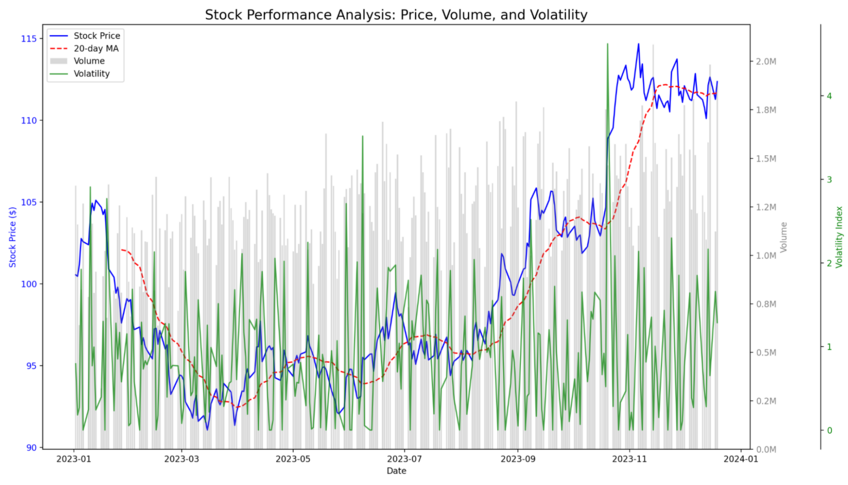
#2 - Microsoft Power BI
As the name implies, this SAS alternative focuses primarily on the business intelligence segment of statistical analysis, making it a more specialized tool. It’s divided into three parts – a desktop version, a SaaS service you can run through your browser, and a mobile app that helps you take your analysis on the go. It’s also one of the most powerful of these alternatives from a visual perspective – you can even build new visuals within the software based on your datasets.
#3 - Tableau
Like Microsoft Power BI, Tableau is a business intelligence platform with a focus on data visualization. Founded in 2003, it’s designed to help you answer questions rather than force you to learn how to use a software or programming language – ideal for those who don’t want to get bogged down in code. That simplicity also means it can be deployed widely in a business, with basic users able to extract insights as quickly as experienced data scientists.
#4 - JMP
JMP may be the SAS alternative that offers the most similarities to SAS, with both being software suites that shoot for versatility over specialization. Data preparation, graphing, and analysis are all possible within this suite, with the key difference being that it’s a “no-code” platform – no learning of complex programming languages is needed with JMP. That takes away the learning curve issue, with its visualizations also being more impressive than what SAS offers.:
#5 - Jamovi
As the only open-source alternative to SAS in this list, Jamovi comes with the obvious benefits of being free to use and being backed by a community that’s always working on the platform. It allows you to work with different statistical approaches – and even introduce your own – without any bias being shown toward a singular approach. That makes it a neutral platform – ideal for those who want to work their way rather than the way software forces them to work.
Discover How Julius AI Offers Better Statistical Analysis Than SAS
For as versatile as SAS may be, the SAS alternatives here all do at least one thing just a little better. JMP’s lack of coding and strong visual elements give it an edge, while Jamovi’s open-source nature means it’s ideal for experimenting without cost. However, for the simplest statistical analysis, there’s a clear choice: Julius AI
The AI-powered platform can deliver analysis in seconds without any coding required. Just chat, request what you need, and Julius AI delivers by scanning all of the files you input. Try Julius AI today – discover why it has over a million users and counting.
Frequently Asked Questions (FAQs)
Is SAS or R better?
The choice between SAS and R depends on your specific needs. SAS is known for its robust customer support, stability, and user-friendly environment for business and enterprise-level tasks, while R excels in flexibility, open-source customization, and a vast library of statistical packages, making it ideal for academic and research-oriented projects. If budget is a concern, R being free gives it a distinct advantage.
Is SAS still widely used?
Yes, SAS remains widely used, especially in industries like healthcare, finance, and enterprise business analytics, where reliability, compliance, and support are critical. However, with the rise of open-source tools like Python and R, SAS’s popularity is more concentrated in organizations that prioritize its stability and proprietary solutions.
Is SAS coding hard?
SAS coding is relatively straightforward for those with basic programming knowledge, as its syntax is user-friendly and designed to be intuitive. However, mastering its full capabilities, especially for complex statistical tasks, may involve a learning curve, particularly if you’re new to statistical programming.
