July 6th, 2024
What Is Data Visualization & Why Is It Important? Your In-Depth Guide
By Rahul Sonwalkar · 10 min read
There’s no doubt about it–data makes the world go round. And judging by the 2.5 quintillion bytes generated daily, that isn’t going to change any time soon.
However, large amounts of data aren’t always a good thing. If you aren’t a data scientist, you don’t stand a chance of interpreting it all without the right tools.
That’s where data visualization comes into play.
Data visualization helps present data in a visually compelling format that’s easy to understand and interpret. Here’s everything you need to know about visualizing data (and handy data visualization tools that can help you with this task).
Defining Data Visualization
As the name suggests, data visualizations are visual representations of information and data. Or, simply put, you take raw data and transform it into charts, tables, maps, and other visual formats. Why? It’s simple really. The human brain can understand these formats much more easily.
When using the right visualization methods and tools to represent data, there are no limits to what data can be communicated. Even the most complex datasets become accessible and comprehensible to a wide audience.
Advantages and Disadvantages of Data Visualization
Based on the definition of data visualization, you might assume that it has no disadvantages. After all, how can a tool for making data more accessible and understandable be bad in any way? Well, like any other tool, data visualization has its limitations and challenges.
But the good news is that they often arise due to how the visualizations are created and used rather than being inherent flaws in the concept itself. Plus, they have way more advantages!
With this in mind, let’s explore the advantages and disadvantages of data visualization.
Advantages
Data visualization has numerous advantages, such as:
- Data displayed this way grabs attention easily. Let’s face it – our entire culture is visual, from the images we see online to the movies we watch. This makes data visualization fit right in and invites all the attention to its colors and patterns.
- It allows you to share information in a more digestible way. No one likes being bombarded with data. Thanks to data visualization, no one has to be.
- It helps visualize patterns and relationships. Data visualizations aren’t only about aesthetic appeal. Each of these visualizations serves a clear purpose, primarily helping people spot patterns and relationships that might not be apparent in the raw data.
- Data visualization brings data to life. There are virtually no limitations when it comes to telling stories with data visualization. Use various data visualization types, interactive elements, and other visual cues to become a master storyteller.
Disadvantages
As mentioned, most of the disadvantages of data visualization result from improper use and data analysis. Use AI-powered data visualization tools like Julius AI to avoid common pitfalls in the creation process, and these disadvantages will be a thing of the past:
- Missing information (e.g., the core message gets lost in the translation)
- Biased or inaccurate information
- Data misinterpretation (e.g., correlation doesn’t always signify causation)
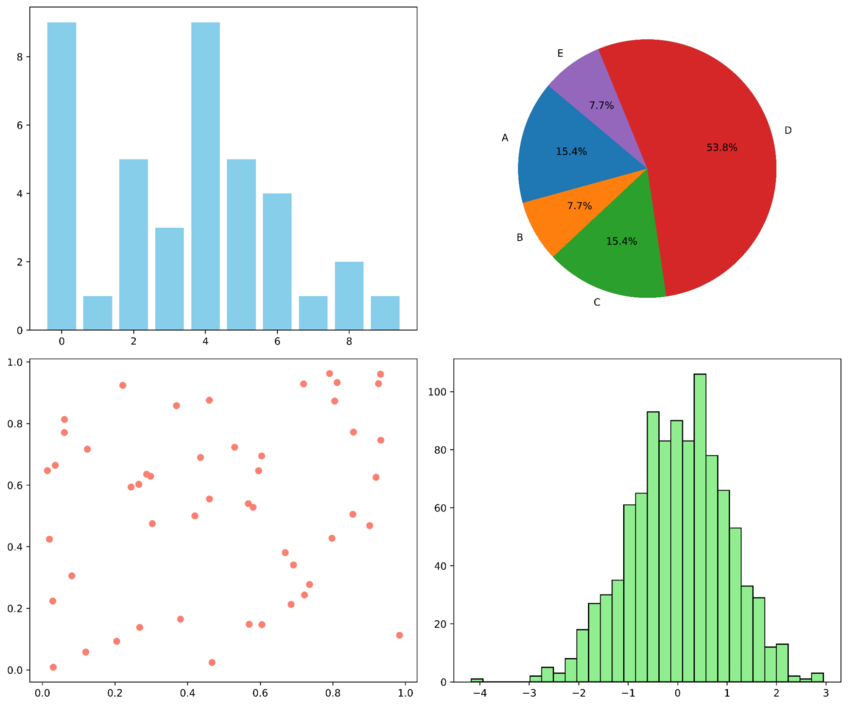
Examples of a bar chart, pie chart, scatter plot, and histogram. Created with Julius AI
Types of Data Visualization
Throughout history, various astronomers, cartographers, mathematicians, and, as of relatively recently, data scientists have found numerous applications for data visualization. And with different applications come different types of data visualization.
Today, there are dozens of data visualization types to choose from. Knowing these types is crucial, as this decision can make or break your presentation’s effectiveness in conveying information.
Here’s a brief overview of the most commonly used types of visualizations and their primary purposes:
- Bar charts. A bar chart uses bars to represent categorical, non-continuous data.
- Pie charts. Use a pie chart to show data as a percentage of a whole.
- Line charts. With line charts, you can display data points and connect them with a line to show trends over time.
- Histograms. Visually, histograms resemble bar charts but have no spaces between the bars. However, they only focus on showing the distribution of numerical data.
- Geospatial maps. These maps excel in visualizing spatial data, using different shapes and colors to represent the relationship between different data points.
- Treemaps. With a treemap, you can successfully visualize large amounts of hierarchical data through rectangles of various sizes and colors.
- Heat maps. Heat maps can deliver data in a way that perfectly captures the intensity of specific values. This makes them ideal for visualizing behavioral data.
- Scatter plots. Use scatter plots to visualize the relationship between two continuous variables along two axes (x and y).
Why Data Visualization Is Important
After reading all the advantages of data visualization, you can probably answer this question yourself. The importance of this tool lies in its ability to help people view, understand, and absorb data better and faster. That’s what makes data visualization crucial for virtually every career, whether it’s computer science or teaching.
Data Visualization Examples
Data visualizations are everywhere around us. You just need to pay attention.
Here are a few common examples to illustrate the point:
- Geographic maps showing who each state voted for in an election
- Line charts illustrating the trend of COVID-19 cases over time
- Candlestick charts demonstrating price movements on the stock market
- Bar graphs showing the different sales performance of specific products
- Gantt charts in popular project management tools outlining the timeline of a project’s tasks and deadlines
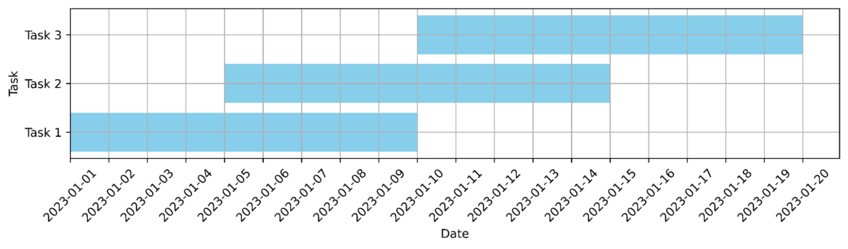
Example of a Gantt Chart. Created with Julius AI
How to Make the Most of Data Visualization
Data visualization can be an exceptionally powerful tool for communication and collaboration. You just have to know how to use it properly.
Of course, you can go the more challenging route and take care of the data visualization process step by step. This includes researching your audience, setting the context using key performance indicators, choosing the most appropriate data visualization type, and playing with the visuals until they’re perfect.
Taking this route means you don’t have to possess the most sophisticated data visualization skills to create some killer visualizations. You only need to input your data and ask for a data visualization. As simple as that!
Give Julius AI a try today to see how this powerful tool has revolutionized the data visualization creation.
Frequently Asked Questions (FAQs)
What are the 5 steps in data visualization?
The five key steps in data visualization are:
(1) Understand your audience to tailor the visuals to their needs;
(2) Collect and clean your data to ensure accuracy and reliability;
(3) Choose the right visualization type based on the data and message;
(4) Design the visualization to make it visually appealing and easy to interpret; and
(5) Test and refine to ensure the visualization effectively communicates your insights.
What is the role of data visualization?
The role of data visualization is to transform raw, complex data into visual formats that are easier to understand, interpret, and act upon. It bridges the gap between data and decision-making, helping individuals and organizations uncover patterns, relationships, and insights that might otherwise remain hidden.
What are the 3 main goals of data visualization?
The three main goals of data visualization are:
(1) Simplify data to make it more accessible and digestible;
(2) Reveal patterns and insights by showcasing trends, relationships, and anomalies; and
(3) Communicate information effectively, ensuring the audience can quickly understand and act on the presented data.
